Check out my resolved ceremony:
If you load my keyboardhack, it recognizes if resolve is the frontmost window and activates these massmover style keys: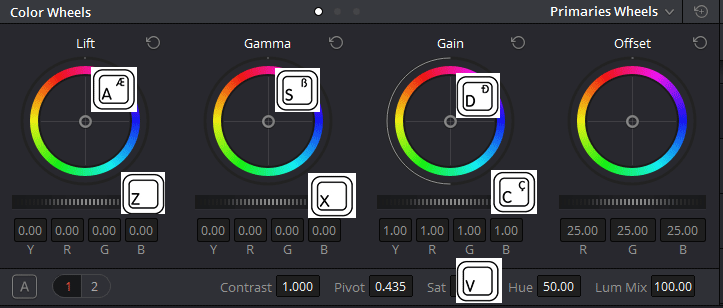
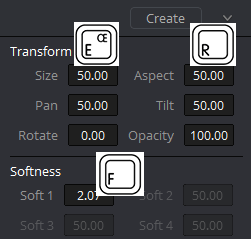 You can hold down the N key and move your mouse left and right to skim through the footage. Use the T key if you’re mastering for cinema wide and would like to pan-scan. These are the most important keys to remember.
You can hold down the N key and move your mouse left and right to skim through the footage. Use the T key if you’re mastering for cinema wide and would like to pan-scan. These are the most important keys to remember.
Also some stock keys come in handy:
- Alt+C new circular node
- Alt+S new serial node
- Alt+O new outside node
- Shift+Home reset current node
- Alt+Shift+; and ‘ next and previous node
- Down arrow for the next cut
- Ctrl+F full screen
- Ctrl+L loop
Awesome!