Monthly Archives: October 2014
Protected: Excel és Totál házassága
Protected: PCS – 3 apró újítás
Squeeze in some madness
Useful Shortcuts
Background
Windows 8 has presented some challenges. For example the basic task of shutting down the computer. Back in windows 7 it was win+right arrow+enter. Now we are confronted with the metro UI, and we have to win, tab, tab, right, enter, down, enter our way to the shutdown command.
Solution
A very useful secret menu can be accessed via pressing WIN+X

Then pressing U 2 times shuts down the system.
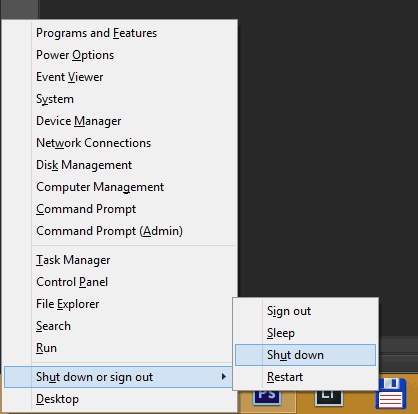
Afterthoughts
Don’t let me see you hovering with the mouse hunting for the small labels! All commands have a letter underlined, press those letters on the keyboard to execute them. And please don’t use this method to access the following things, because there are clearly faster ways to do so:
Show desktop Win+D
Run Win+R
Search Win+Q
File Explorer Win+E
Task manager Ctrl+Shift+Esc
The search for perfection makes us what we are. Never stop questioning the inefficient ways, because there might be a solution already in place.





